YouTube Ad Management Black Belt
Video 11: The Exploration/Drilling Strategy Of Maximizing Campaign Profits
The Exploration/Drilling Strategy Of Maximizing Campaign Profits
Welcome back!
In today’s video, I’ll show you my exploration/drilling strategy of maximizing campaign profits. With this strategy, you’ll be using two different types of campaigns synergistically to maximize your YouTube advertising profits.
I will show you how exploration/drilling strategy works on the examples in the practical walkthrough. I will give you recommendations on how to scale your campaigns with the results you have. Also, I will show you how this strategy works and how to implement it in your Google Ads account step-by-step.
-
- With the exploration/drilling strategy, you’ll be using Multiple Ad Group Campaigns to discover new profitable ad/targeting combinations. The advantage of these types of campaigns is that you can test different combinations of ads and targets in a short period of time. But, multiple ad group campaigns also have an important disadvantage — they don’t optimize as well as single ad group, or single ad campaigns. This means that you’ll usually make less profit with the same ad/targeting combination in a multiple ad group campaign compared to a single ad group campaign.
- That’s why we bid CONSERVATIVELY in multiple ad group campaigns. And once we discover a profitable ad/targeting combination, we split it out into a Single Ad Group, Single Ad Campaign. Then we’ll bid AGGRESSIVELY in these campaigns to maximize our profits with the proven ad/targeting combination.
- I refer to multiple ad group campaigns as “Exploration Campaigns” because they’re like prospecting for oil over a large area. Once you hit the oil, you use a single ad group “Drilling Campaign” to fully exploit your discovery for maximum profit.
- This has been one of my most profitable Google Ads strategies, and I’m excited to share it with you today. Watch the video to find out how it works, and to start using it yourself!
If you have any questions about today’s video, email us at support@socialresponsemarketing.com.
Video 1: Welcome to Ad Management Black Belt
CONGRATULATIONS! You’ve taken the first step towards mastering YouTube advertising. Just complete 1 module per week and all of the action steps, and you’ll be on track for success!
MY COMMITMENT: I commit to completing 1 module of this course per week, and completing ALL of the action steps for each video — no matter what comes up later. I know how valuable YouTube marketing skills are, and I know that making this commitment will be worth it later when I’m reaping the rewards.
Welcome to Ad Management Black Belt
Welcome to my Black Belt Ad Management Course!
In today’s video, I will go over how I organized this course. I’ve grouped the videos on similar topics together into modules. I recommend doing one module per week for optimal success. Also, I urge you to create a set weekly schedule to go over material and practice exercises, so you keep yourself on track. Creating a weekly schedule will help you be self-accountable, and I found it to produce the best results with the given time constraints of your busy life. Also, in my experience, I noticed that those who implement what they learned from my videos immediately, while the material is still fresh, excel in Ad Management faster than those who don’t.
Video 2: How Campaigns Are Organized In Google Ads — Campaigns, Ad Groups, and Ads (Google Ads Fundamentals) Part 1
How Campaigns Are Organized In Google Ads — Campaigns, Ad Groups, and Ads (Google Ads Fundamentals) Part 1
Welcome back!
In today’s video, we will talk about the fundamentals behind YouTube advertising and Google Ads. This video is part 1, in which I will explain terms we will use through this course, what they mean and why they are essential. If you skip this video, you won’t understand what I mean in later videos using these terms.
In this video, I’ll talk about the vocabulary we use in Google Ads, how to access Google Ads data, and how to interpret it so you can make the best decisions for your account’s optimal success.
If you are already advertising with Google Ads, you can skip this video.
-
- 4:05 – First, you will learn what Google Ads are and what and how to use them. Google owns YouTube, and you will use Google Ads to manage your YouTube advertising.
- 4:54 – Second, you will learn what campaigns are in Google Ads. A campaign is a group of ad groups that share the same settings. Campaigns are the basis for the optimization of your ads. You can create multiple ad campaigns that have different settings, targeting, and budgets.
- 6:10 – Third, I will talk about Ad Groups. Ad groups are groups of ads that share the exact targeting and bids. You can have only one or more ads per ad group.
- 7:09 – Videos and video ads are two different things. Video is the video you are advertising and the video ad that is connected to your landing page. It has a Call To Action (CTA), banner, and targeting.
- 8:20 – Every ad you create has to have different elements you need to craft – final and display URL, video, headline, CTA text, CTA banner (custom and auto-generated). I recommend using a custom CTA banner because it will help drive clicks to your website. I will show you how the CTA looks on the screen when your potential customer sees it.
- 12:25 – Split testing can help your business be even more profitable. Split testing is essentially running multiple ads simultaneously and keeping the best-performing ones. This way, you can improve your ads over time in an objectively measured way.
- 14:25 – There are three ad statuses – enabled vs. paused vs. deleted. The names of these statuses explain the meaning itself, but you need to understand what each of them means for your account.
- 16:13 – Bids are what you are willing and decide to pay for your ads to show. There are a few bidding strategies, and I will show you which bidding you should focus on for your ads.
- 18:32 – You will need to set up a budget to limit your campaign spending daily to restrict your spending. I recommend setting a new campaign with a lower budget and increasing it if the campaign is profitable. I will explain the budget mechanics and what happens if your campaign does not hit your daily budget.
- 20:35 – Locations or where your ads show geographically is another important setting you should know how to set up correctly. It is crucial to set up the correct location targeting because you do not want to spend money showing ads to people who aren’t in the right countries or regions to buy your product or service. You should only target the locations where your product or service will sell.
- 21:00 – Your potential audience uses few different devices to watch YouTube and target those devices as they have a higher conversion rate (devices where your ads show and how many times). Since we are talking about YouTube advertising, I recommend not showing ads on TV screens because of very low visibility and conversion rates.
- 22:05 – If you set up a bid modifier in a way that works best for you, you will produce better results. I will also discuss how to bid modifiers for specific locations and devices to improve your chances for success.
- 23:49 – Targeting and the targeting types that are crucial when you decide to show your ads only to those in your targeted audiences. You need to adjust your targeting to your specific audience, or you will not get the results. Showing ads to someone who does not need your product or service is a waste of time and money.
- 33:16 – You need to know the difference between CPA (Cost Per Action) vs. CPV (Cost Per View) campaigns to know and understand when, and why to use each type. I show you what each is, explain the difference between them, and show you when to use each type of campaign.
- 35:00 – It is necessary to set up conversions and their tracking actions on your website, as they are reported back to Google. And you will track who visited your website and in what way they interacted with your ads.
- 36:22 – Google Site Tag and Event Snippets which are codes that help you track conversions. It might sound complex, but trust me, it is not. In a later video, I will show you where to find these pieces of code and where exactly to put them. However, if you do not use the right piece of code or place it in the right spots, you will miss out on the crucial data that helps you make informed decisions.
- 37:34 – Remarketing lists are a great tool to target those who interacted with your ad and website but did not make the purchase. Remarketing lists help you engage with those familiar with your brand, as they showed interest and are more likely to complete the purchase. Remarketing often brings bigger profit than your original campaign.
If you have any questions about today’s video, email us at support@socialresponsemarketing.com.
Video 3: How Campaigns Are Organized In Google Ads — Campaigns, Ad Groups, and Ads (Google Ads Fundamentals) Part 2
How Campaigns Are Organized In Google Ads — Campaigns, Ad Groups, and Ads (Google Ads Fundamentals) Part 2
Welcome back!
In today’s video, I’ll show you how to implement all the campaigns, ad groups, and ad settings we discussed in the last video in my account. I will also go over some top menu options you won’t use much, but it is good to know how and where to access them as your knowledge and business expand. Also, I will show you how to access specialized reports used by advanced advertisers, because of the size of their campaigns, their spending, and the number of ads.
- 2:50 – First, log into your Google Ads account, and then on the left side you is where you can access all of your campaigns. In that Campaigns tab, you have the option to look at every campaign you ever made or just the ones that are currently running.
- 2:39 – In the left tab on your screen you can see each campaign’s status, and a left tab is also a place where you can change your daily budget both in bulk or one campaign at a time. Additionally, I will show you how to access your campaign setting, which we go over in another video.
- 4:02 – In this tab, you can change ad group names easily and adjust the columns you see for more straightforward decision-making.
- 5:58 – When you monitor your landing pages’ performance, you can decide which one needs improvement. You can have many ads sending people to one landing page and another group of ads sending people to a different landing page. One will perform better, and knowing why it is performing better, you will know how to improve the one that lacks in performance.
- 6:24 – I’ll show you which targeting options (keywords, audiences, demographics, and exclusions) will produce results because you will exclude showing ads to those who aren’t part of your targeted audience. As I mentioned in the previous video, you should not be wasting your money on showing ads to people outside of your audience.
- 7:35 – You need to know how and where to access the campaign level settings, as they will apply to all the ads within your campaign. If you make a change on a campaign level, it will affect all the ads in that campaign.
- 8:35 – Google hides some settings from us, and you should know what they are as they can be vital for your campaigns. In those settings, you can see what changes, when and who made them, and more.
- 10:00 – Knowing and choosing the correct location targeting options for your business, will help you show your ads where your customers are. You can set your location to country, the desired radius around your zip code, and more. Also, you can constantly adjust as your business grows.
- 11:57 – Device targeting is about which devices your ad should show up on based on your targeted audience and their behavior. You can adjust bid modifiers here to target only devices you want and exclude others.
If you have any questions about today’s video, email us at support@socialresponsemarketing.com.
Video 4 : How To Set Up Your Google Ads Columns
How To Set Up Your Google Ads Columns
Welcome back!
In today’s video, I’ll show you how to set up your Google Ads columns in the same way I do in my accounts. I call this way of setting the columns a Black Belt formula. With this formula, you aren’t missing out on the most critical metrics that will give you a competitive edge. As we read from left to right, it is logical to set up the most vital columns starting from the left to the right. That way, you won’t be wasting any time looking at the data you don’t need.
I’ve created a Black Belt column setup formula because I found this specific order of columns to be most useful when making informed decisions.
-
- 5:24 – My Black Belt column set is a formula that I use when managing Google Ads in my own businesses and for my clients. The first step is to put the ROI (Return On Investment) metrics on the far left, as they are the most crucial ones for decision-making in your Google Ads account.
- 8:31 – The middle column metrics are closely connected to ROI metrics, as they build on the ROI data to help you make more informed decisions in your Google Ads account.
- 9:20 – The right side column metrics or the click metrics are used to split test your ads when you are in the beginning stages and don’t have enough data.
- 10:50 – What are the far-right metrics or view and subscriber metrics, and why we use them for video discovery campaigns.
- 13:56 – Finally, I will show you the practical walkthrough of setting up your columns to maximize your profits. For many, it is easier to see these steps click by click to avoid any mistakes.
- 14:15 – Bonus: I will show you how and why you need to set a custom column in your Google Ads account!
If you have any questions about today’s video, email us at support@socialresponsemarketing.com.
Video 5: YouTube Ad Formats Explained — Learn What Each Format Is, And When To Use Each Type Of Ad
YouTube Ad Formats Explained
Welcome back!
In today’s video, you will learn about different YouTube ad formats and how to use them. I’ll also go over each available type of ad on YouTube and also ad types you shouldn’t use. I will walk you through exactly when to use each type, how to use them, and why each ad format works best in specific situations. Today’s video is an essential one, so if you are a beginner marketer, please don’t skip it. It will be a costly mistake for your business.
- 1:13 -First, we’ll talk about ad formats you should never use. I have tried using all types of ads, and these do not produce good results. Here are two types of ad formats you should never use:
- Bumper Ads
- Non-Skippable InStream Ads
- Both Bumper and Non-Skippable InStream ads are too short to convey your marketing message, you cannot use Google’s optimizing algorithm, and you can get better results with skippable ads.
- 3:17 – Why skippable ads are better than others in YouTube advertising. There is no value in showing your ad to someone who doesn’t want to see it. Those who do not skip your ads are more likely to engage with you and are better leads. Every time someone skips your ad, they are providing you with valuable feedback. But, if they don’t have the option to skip your ad, they will give you thumbs down, resulting in negative feedback. Getting too much negative feedback can get your account suspended, or even completely shut down.
- 6:29 – Video Discovery ads are excellent for branding and engagement. Video Discovery ads are clickable ads that show on the related YouTube videos, search results, and Google Display Network. You should use these types of ads in addition to your in-stream skippable ads to increase your ROI on your most profitable campaigns.
- 10:35 – Video Discovery ads have different elements and they are all critical for success. The elements of Video Discovery ads are:
- Video – the most important
- Thumbnail Image – second most important
- Headline – third most important as many will only read the headline
- Body Copy – least important
- I will show you examples of each of these elements, and how the prospect will see them on the screen.
- 11:53 – InStream ads are the best format of ads for direct response sales. The user has the option to skip the ad with InStream ads. The InStream ad format is the main ad format on YouTube. However, this format is not good for branding.
- 13:09 – There are a few types of Instream ads: cost per view (CPV), cost per action (CPA), TrueView, and ad sequence. I recommend never to use cost-per-view or CPV campaigns because CPA campaigns work better in every situation. CPA campaigns use Google’s optimizing algorithm. Over 90% of your campaigns will be CPA campaigns. TrueView and Ad Sequence campaigns I don’t recommend using until you are a highly skilled marketer. But I will go over what they are, how they look, and when you should use them.
- 15:45 – Why using CPA campaigns versus CPV campaigns will be more profitable for every type of business. CPA campaigns use Google’s algorithm, and they are easier to use and produce higher ROI in direct response sales. To access CPA campaigns, you have to have conversion tracking set up correctly. If your conversion tracking is not set up correctly, Google’s optimizing algorithm will not work, and your CPA campaign will not be profitable.
- 17:25 – Now, we go over the elements of InStream ads.
- Video itself
- Headline – should only be 15 characters telling users why should they take action
- CTA text – 10 character text telling the user exactly what to do, for example: “Watch Now”
- Companion Banner – this element appears on the computers only. It serves as a reminder of your ad to your prospect with an option to respond after skipping the ad, or after they finished watching
- 19:53 – Finally, I show you a practical walkthrough of how to set up campaigns for these types of ads. Also, I will show you how to create your ads InStream and Video Discovery ads with all the elements I talked about earlier.
If you have any questions about today’s video, email us at support@socialresponsemarketing.com.
Video 6: How To Use Google Ads Campaign Settings To Maximize Your Profits
How To Use Google Ads Campaign Settings To Maximize Your Profits
Welcome back!
In today’s video, I will walk you through campaign settings that control your ad campaigns’ critical characteristics. If your campaign settings are set correctly and intentionally, your campaigns will be profitable. You should set up a naming convention that will help you find your campaigns quickly, and you will make the best decisions without wasting time looking for a specific campaign.
In the practical walkthrough, I will show you how to set up a new, most commonly used campaign and all of its’ settings. It is a tricky part, and without knowing exact steps, mistakes can happen, so pay close attention. One of the most critical settings on the campaign level is demographic exclusions. With demographic exclusions, you set up your campaigns to show your ads only to your potential customer.
- 1:30 – First, you should set up a standard naming convention to use in all of your campaigns across your account. A standard naming convention should look like: ad format | targeting type | geographic targeting | demographic targeting. Naming your campaigns in the right way is essential, and it will be easier to search through your campaigns.
- 4:24 – If you don’t set up a campaign budget carefully, you can lose many opportunities and money. But setting it up correctly will help you manage your investment better. I recommend starting with a small budget and increase over time if the campaign is profitable.
- 5:47 – Network setting is another crucial setting you cannot ignore because it will determine if your ads will show outside of the YouTube platform. This setting can boost your ROI, but first, you need to establish your YouTube campaigns. Once your YouTube campaigns are established, you can choose where to show your ads outside YouTube. You can show your ads in the games your audience is playing on their devices, or when they are searching related terms on Google.
- 7:35 – There is no point showing your ad in English to someone who does not speak or understand the language. That is why you cannot ignore language settings in your campaign settings. You should only videos and channels in the same language as your ad.
- 8:40 – Location settings are crucial to where your ads show geographically. I will show you what location settings to use if you have an online business or physical store. An online store that serves international customers cannot have the same settings as the physical store serving a particular city, county, or country.
- 11:35 – How a Campaign Level Target CPA (cost per action) bidding strategy can help you get as many conversions at or below your CPA. With this strategy, all ad groups in your campaign will have the same default bid once you set it up. I will show you how to set it correctly to produce results.
- 13:24 – The inventory setting determines which types of videos your ads will show on. I recommend using expanded inventory because it produces the best scale and ROI. I will walk you through the details of each inventory type, its benefits, and limitations.
- 15:19 – You should use the single conversion action for a campaign because it will produce better ROI vs. multiple conversion actions. It is easier to track single conversion actions because it will give you accurate results for one specific action.
- 18:03 – Device setting is giving you the option to decide which devices your ads should show. I will go over which devices you can show your ads on, which I do not recommend, and why. If your audience only watches and interacts with your ads on tablets, cell phones, and computers, you should only choose to show your ads on those devices.
- 19:45 – How to set up the bid modifiers to adjust the bids on devices and locations. This setting will allow you to change bids on less and more profitable devices or locations to optimize your spending and maximize profits.
- 20:20 – The last thing before we go into the practical part, I will go over frequency caps or how often your ads show to the same user. I recommend capping it twice a day to avoid annoyance.
If you have any questions about today’s video, email us at support@socialresponsemarketing.com.
Video 7:How To Set Up Re-marketing Lists With Google Ads
How To Set Up Re-marketing Lists With Google Ads
Welcome back!
In today’s video, I will show you how to set up and use different remarketing lists for your Google Ads remarketing campaigns. Remarketing lists and campaigns give you another opportunity to optimize your campaigns by targeting your highest-value prospects. These campaigns, when done right, can be your most profitable ones. Remarketing is a great way to interact with people who already interacted with your brand by visiting your website, watching your ads, or purchasing your product or service.
- 1:13 – The first step will be to set up your website-based remarketing list. This list is made out of people who interacted with your website, and you will need to install a Google Global Site Tag code to all the pages on your website first. I will show you step-by-step how to set it up for both beginners and advanced advertisers.
- 7:48 – There are a few steps you should follow when creating actual website-based remarketing lists. I will show you how to set these lists up by different categories to start populating now, and they grow with time. This step will make your life much easier when you step into ninja-level remarketing discussed in a later video.
- 15.06 – The following step is to create a YouTube-based remarketing list. I will show you how to set it up from the ground up, how to link your Youtube channel, how to name your audience purposely, and how to set up a correct duration for the list. Your remarketing lists are set up by duration – people who engaged with your channel, ads, or videos in the past 30 days, 31- 90 days, and more. People who engaged with your YouTube channel and your ads are more qualified for remarketing and should be on this list.
- 18:37 – Finally, I will show you how to create and use a customer-based remarketing list. This type of remarketing is not available to anyone, and you should meet specific qualifications before you can utilize it. I will show you those qualifications are and how to get qualified fast. I’ll also show you step by step how to create customer match lists that will be the most valuable to your business.
If you have any questions about today’s video, email us at support@socialresponsemarketing.com.
Video 8: How To Set up Conversion Tracking With Google Ads
How To Set up Conversion Tracking With Google Ads
Welcome back!
In today’s video, we will talk about setting up your conversion tracking within your Google Ads account. It’s important you watch today’s video because accurate conversion tracking will make it much easier to build profitable campaigns. And if you don’t have accurate conversion tracking set up, it will be nearly impossible to build profitable ad campaigns. Since your conversions are what your CPA (Cost Per Action) campaigns are optimized on, it’s essential this data is accurate so that way Google’s learning algorithms work properly for you.
At the end of this video, I’ll walk you through exactly how to set up your conversion tracking in your Google Ads account. Some items I’ll cover in the walkthrough include:
-
- How to set up lead and purchase conversions
- How to set your Google Ads conversion tracking using Google Tag Manager
- How to set up the Global Site Tag (the tag you’ll need on every page of your site for Google Ads conversion tracking to work) and Event Snippets (the tag that tracks one individual conversion.)
- How to choose the correct triggers for your Event Snippet tags within Google Tag Manager
-
- 3:36 – First, we’ll discuss the three tags you’ll need to make your Google Ads conversion tracking work — and exactly how to use each one. There are three tags you’ll need to place on your site in order for your Google Ads conversion tracking to work:
- – The Global Site Tag. This tag is placed on EVERY page on your site. It’s used both for your conversion tracking, and to create remarketing lists.
- – Event Snippet Tags. These tags will be used to track individual conversion actions, like leads or sales, on your website.
- – The Conversion Linker Tag. This tag is necessary to track conversions from Safari and other browsers that make it difficult for Google Ads to track users.
- 6:39 – There are a few common mistakes I have seen and done with conversion tracking.
- The most common mistake is to track all your conversion actions as one single conversion. If you track all of your conversions as one, it is hard to tell which conversion is not working. But if you set each conversion separately, you will find out which one is not working right away.
- The second one is relying solely on your developers for testing your conversion pixels, and not testing your ads yourself using a live ad test. If you skip this step, many times your developers will tell you your conversion tracking is working — but the data may not actually be getting passed back to Google Ads. I’ll show you how to do a test on a live ad, which is the ultimate way to confirm your conversion tracking is working for real users.
- The third one is trying to do a technical setup yourself. If you have a simple funnel, and you are technically savvy –setting everything up yourself shouldn’t be a problem. But, most people are not technically savvy to complete technical setup on their own. For example, if you have upsell after your sale, you would want to fire the snippet on the event, not the page, and that gets complicated. I wholeheartedly recommend hiring a developer, unless you have coding expertise.
- The fourth one is not using Google Tag Manager. You always want to set up your conversions with Google Tag Manager, because this will:
- – Reduce the chances of an error happening when setting up your conversions
- – Reduce the chances of future changes to your site breaking your conversions
- – Make it easier to test your conversions at the developer level, and
- – Make it far easier to set up your conversions.
- The last one is if you have an MCC (My Client Center account, or a “master” account that controls multiple individual ad accounts), but your conversions are not set up at the MCC level. This means that you set up your conversions within your MCC account — NOT inside your individual ad account. I show you why this is so important at 14:44.
- 15:52 – You should track all the conversions on your website. Different conversions serve different purposes. Those conversions are purchases, leads, order page impressions. Different conversions have different values and can tell you, for example, if there is an issue with your shopping cart.
- 18:55 – Setting up your conversions should be done in a very particular way. You should always use the standard naming convention: type, name, and value for easier tracking of all of your conversions. The value of your conversions is usually 0 if it is lead conversion, or for example, $99 if a specific product you are selling/tracking is $99.
- 20:50 – Testing your conversions is as important as setting them up to see if they are tracking correctly. I recommend testing conversions by setting up a test search campaign. You will set up this test campaign so you essentially target yourself, then click on the ad and perform every conversion action. After few hours you will see if your conversions are tracking. You should test them on a smaller scale if you are a solo entrepreneur and on a larger scale if you run a more significant business.
- 3:36 – First, we’ll discuss the three tags you’ll need to make your Google Ads conversion tracking work — and exactly how to use each one. There are three tags you’ll need to place on your site in order for your Google Ads conversion tracking to work:
If you have any questions about today’s video, email us at support@socialresponsemarketing.com.
Video 9: LTV and Your Advertising Goal
LTV and Your Advertising Goal
Welcome back!
In today’s video, we’re going to talk about Customer Lifetime Value and how to use it to make your ad campaigns more profitable. Today’s video is a very important one, and it’s going to help you a ton with your Google Ads bidding. Make sure to watch it all the way through!
Customer Lifetime Value, or LTV, is your estimate of how much money you’ll make from a customer from ALL transactions they’ll make over the next few years. When you know your lifetime value, it gives you a big advantage over advertisers who don’t know these numbers, and who are bidding just based on the immediate revenue they’re making from advertising.
Here are the details of what we’ll be covering in this video…
-
-
- – Setting up a specific advertising goal is a must because you will be able to scale your campaigns as needed.
- – How to set up goals based on the LTV, orientation of your business focus, and the level of aggressiveness in spending.
- – How to utilize your LTV to the maximum benefit.
- – How to set up bids for different types of businesses.
- – Setting bids using LTV
- 3:40 – First, we’ll review how to calculate an accurate lifetime value. I’ll show you three different ways of doing it, so you can choose the one that works best for you
- 9:33 – For smaller businesses, I show you how to quickly and easily estimate lifetime value using the Quick and Dirty method. Even if you’ve never calculated lifetime value before, you can easily do this
- 13:35 – Next, I’ll walk you through how to calculate lifetime value more accurately using the spreadsheet method. This is the method I recommend for most businesses because it provides a good balance of accuracy and simplicity
- 15:56 – Finally, we’ll discuss the Software Method of calculating lifetime value. This is the most accurate way of calculating lifetime value for large businesses but requires sophisticated CRM (customer relationship manager) software to set up.
-
If you have any questions about today’s video, email us at support@socialresponsemarketing.com.
Video 10: The Targeting Ladder
The Targeting Ladder
Welcome back!
In today’s video, we will talk about targeting your ads and the Targeting Ladder scaling strategy. The Targeting Ladder is a method of scaling your campaigns and by the right targeting at the right time.
Here is the Targeting Ladder:

To scale your campaigns, you’ll start with the most granular, highest ROI, least scalable targeting options at the bottom of the Ladder. Once you make the easiest targeting profitable, you’ll then ascend the ladder into broader and more scalable targeting options.
Of course, sometimes you should go outside this Ladder if you are an experienced marketer who sees the opportunity outside the Ladder.
-
- 2:25 – What are the few common targeting mistakes, and how to avoid them in your Google Ads account. The first mistake uses different targeting types in a single campaign which creates confusion, and your sales won’t be where you expected. The second mistake is using multiple audiences in one ad group since it is difficult to track. By having one audience per ad group, you will have better performance tracking. And the last mistake is a lack of strategy to scale up your campaigns. Not having a strategy in scaling your campaigns beforehand will allow for unnecessary mistakes and potential profit loss.
- 6:34 – You should use Targeting Ladder as the only scaling strategy for your campaigns at any level. With a Targeting Ladder, you can scale at any spending level and with the proper targeting at the right time.
- 9:08 – You should start scaling your remarketing audiences first to get quick profits right at the start. Your remarketing audience has a better chance of converting and producing profit as they have previously interacted with your brand.
- 10:00 – The second step in the Targeting Ladder is placement targeting. At first, you target precise words related to your product or service. When you have exhausted precise words, move to closely related topics. The precise words are the name of your product, your name, or the name of your company.
- 12:09 – Once you get the profit from the previous steps, move into tight keyword targeting – things that are highly related to your product or service. For example, if you are marketing lipstick, use lipstick as your keyword.
- 13:03 – The next step is to use broad keyword targeting. It is not as closely related to your product or service, but you know your audience is showing interest when searching for a similar product or a service.
- 14:12 – Custom Intent Audiences is another audience list you should build. The Custom Intent Audiences are audiences you generate yourself by giving Google a list of keywords. You should specify keywords tightly related to your product or service, and this type of targeting is more tight and specific than other types of audience targeting. With this type of audience targeting, you can easily expand your customer base.
- 15:49 – While In-market audiences are pre-defined and built by Google Ads, Google believes they are more likely to buy your product or service shortly. You should have awareness and knowledge of what they are and how to use them to your advantage.
- 17:06 – Google creates similar audiences from your remarketing audiences. You can use it to your advantage in expanding your business. You will reach audiences with similar characteristics to your best-performing ones.
- 18:10 – While topics are like keywords, different topics are targeted based on the web page viewer is visiting at the moment.
- 19:27 – Custom Affinity Audiences are people who are showing only affinity or interest in your product or service – not necessarily intention to buy. Custom Affinity Audiences are much broader when your account is more significant. You can also build them by using URLs, apps, or keywords that represent the interests of your customers.
- 20:36 – Affinity audiences are broader than Custom Affinity Audiences and less relatable to your customer, but still can make a significant impact on your account. I will show you how to build them to reach an audience that is passionate about what you are selling.
- 20:52 – Sometimes you can use life events targeting to reach new potential clients. Life event targeting is extensive but will reach potential customers at the right time – a time when they need your product or service.
- 21:30 – Demographics are things like gender, age, income, and parental status. It is the broadest form of targeting available on Google Ads. Demographic targeting is a challenging option – but there are HUGE rewards for advertisers who can make that work.
If you have any questions about today’s video, email us at support@socialresponsemarketing.com.
Video 12: How To Use Re-marketing Like A Ninja – Advanced Re-marketing Tactics
How To Use Remarketing Like A Ninja – Advanced Remarketing Tactics
Welcome back!
In today’s video, I’ll go through advanced remarketing tactics. Or as I like to call them, Ninja remarketing tactics. I talked about some basic remarketing tactics, like making remarketing lists and setting up essential remarketing campaigns in the previous videos. But you should not stop there. With my Ninja Google Ads advances remarketing practices you’ll be able to pull profit out of the seemingly doomed campaigns.
I have seen advanced remarketing tactics produce more than half of the profit in the accounts I manage. And they will give you better ROI than basic remarketing techniques. Many marketers don’t use remarketing, so you are a step ahead of them, even with basic remarketing.
Remarketing will never be a sizeable amount of your account spend, but it can be a significant percentage of your profits – it is a big deal, so don’t skip this video.
In this video, I will show you how to set up sophisticated remarketing campaigns so that you can make more significant profits.
There are few remarketing lists you should make: website remarketing lists, Customer Match, and YouTube based remarketing lists. I’ll show you step by step how to create and monetize them.
YouTube remarketing lists are often underutilized, and it’s hard to monetize them if you don’t know the right techniques. In this video, l will show you strategies on how you can successfully monetize them.
At 44:58, I will show you a practical walkthrough of everything I covered in this video in my existing account. You cannot miss this crucial part because it will minimize the chances of error.
-
- 2:55 – First, we’ll discuss the most common remarketing mistakes that you should avoid. Those mistakes can be very costly if you don’t prevent them from the beginning:
- – Redundant targeting in remarketing ad groups
- – Not having enough creative (ads) in each ad group because it will cause the “wear out” of the ads faster since people will see them more frequently.
- 7:24 – Now, I will talk about website based advanced remarketing tactics. These are the most commonly used and the easiest remarketing lists that marketers do not fully optimize. There are a few website based remarketing lists you should set up:
- – Your main landing page/sales page remarketing list — your funnel’s first page (if you are using a funnel), your ad’s landing page, or a landing page of your e-commerce store remarketing list. I will show you the three ad groups you should set up for this remarketing list and bid for each ad group.
- – High-value remarketing lists – one of the most valuable is a shopping cart list constructed of people who visited your shopping cart. Those people are the most valuable and qualified prospects. The spending on these remarketing lists is minimal, but the profits might be significant, and that is why you shouldn’t neglect them. There are three reasons you have to target these people separately:
- – You can set up a much higher bid as they already showed great interest by arriving at the shopping cart
- – Different creative will work for this type of audience
- – You can send them directly to the shopping cart page as it will produce better ROI
- 15:28 – It is time to set up your shopping cart remarketing list. I recommend starting with people who visited your shopping cart in the last 30 days. If you run a small business, your shopping cart list is minimal, so in that case I recommend using a 60-day list. If your business is extensive, use 7 day and 8 to 30-day lists because your lists will be significant. Ads you should use for these remarketing lists are trust-based ones. I discovered that creative with testimonials or media appearances are viewed as trustworthy by your audience, and they work the best for this purpose. Also, you should test sending people from your remarketing lists directly to the cart page. Sometimes, this might not work, but sending them back to the sales page will. So test each option to see which one works best for your account.
- 18:20 – Another essential website based remarketing list that I want to cover is for those who have a webinar. I will show you how you can use remarketing lists from your webinar to squeeze more benefits out of it. When you have a webinar, you will have people who registered but didn’t attend and people who attended but didn’t purchase. Now, you have two new remarketing lists of prospects you should target in your remarketing. I will go over which ads and where to take each group of prospects from your lists to maximize your conversion chance.
- 22:00 – If you have a quiz funnel, you have another opportunity for remarketing. With a quiz funnel, your prospects answer a set of questions and usually go into two different buckets. Each of those buckets is a separate remarketing list. By dividing your quiz prospects into buckets and using separate remarketing tactics, you will notice which group has a better conversion value. You should set up higher bids to the better value bucket remarketing list to maximize your profits.
- 24:20 – Now that we finished website based remarketing tactics, we move onto Customer Match remarketing tactics. Customer Match lists are email lists you uploaded to your Google Ads account from your database. You should get approved for these lists first, and if you aren’t yet, you most likely will be in the next couple of months. For this type of remarketing, I recommend uploading the following four lists because they work for most businesses:
- – All actively mailed prospects
- – All inactive prospects
- – All actively mailed customers
- – All inactive customers
- 2:55 – First, we’ll discuss the most common remarketing mistakes that you should avoid. Those mistakes can be very costly if you don’t prevent them from the beginning:
You will target inactive and active prospects and customers in separate ad groups. I recommend targeting them separately because the active email lists have a chance of producing results.
-
- 28:02 – Here, I talk about how to market to customers first. Using remarketing tactics on prospects and customers is different because customers already know your brand, made a purchase, and are more likely to buy again. For your customer list, always continue to advertise only offers that are exclusive to your existing customers. That way, you make them feel special, and your offer is supplement to what they’ve already purchased. Your creative for this type of remarketing should also differ from your prospect remarketing. And I will go into more detail about what steps you should take to make your creative appeal to your customer.
- 31:50 – You should also remarket to your prospects with your customer match remarketing lists. Your prospects, since they already signed up, send them directly to your sales page, your online store, or webinar (if you have one). They have already opted in, so there is no point sending them back to the opt-in page. Please keep in mind that you will have active and inactive prospect lists. Inactive and active prospects are different because you didn’t engage with inactive prospects for some time. But you can still get value out of them. I will show you how to use combination targeting to monetize your inactive mailed prospects.
- 35:06 – YouTube based remarketing lists are underutilized. Many marketers don’t see the value in YouTube remarketing lists, but I’ve seen it working. However, YouTube remarketing differs from others I covered in today’s video. The first list you will create is people who have seen your videos in the past three days. The following list is of people who watched any organic video (content video) in the past 30 days. I will show you how you can get these lists, as you don’t easily find them in your Google Ads account. Here I will also show you how you can improve engagement in your account with advertising. More engagement you have within your YouTube account more leeway with the Google Ads Policy team.
- 39:00 – Now, I’ll talk about Video Discovery remarketing campaigns. Always create InStream campaigns first and save a copy of your campaigns with Video Discovery ads. Remarketing is almost always the most profitable targeting type, and Video Discovery allows you to access more inventory than InStream alone. Video Discovery ads also improve your channel’s engagement.
I will show you why content-driven ads produce the best results in Video Discovery campaigns. Also, I will show you the best thumbnails to use in these ads that I know will make up to 80% of your results. Next, I will go over the headlines to use in these ads. Headlines should connect to your product. For example, if you are promoting muscle building product, your headline could be Three Tips For Building Muscle.
Your thumbnails are critical part of Video Discovery campaigns, and should have an image of your spokesperson or product when possible. It builds trust in your brand. Also, test out branded headlines because those that have seen your ads before will be familiar with your brand, and have a higher chance of a conversion.
-
- 44:55 – Now it is time to put what I talked about into practice. Here, I will guide you through step-by-step on how to implement my advanced or Ninja remarketing tactics in my account. Pay close attention because it is easy to miss a step.
If you have any questions about today’s video, email us at support@socialresponsemarketing.com.
Video 13:The Ten Pillars Of Great Campaign Management — PART 1 – BIDS, BUDGETS & AD GROUP MANAGEMENT
The Ten Pillars Of Great Campaign Management Part 1
Welcome back!
In today’s video, I will talk about the Ten Pillars of excellent campaign management. I think of steps to great Ad Management as pillars holding the structure together. You have to consistent and build a solid structure that you can rely on in the future. Also, you should designate a specific amount of time weekly to spend on your Google Ads account based on each week’s account spending.
When spending money on advertising, determine your “pause threshold” as a starting point so you do not pause campaigns too quickly. By pausing ad groups or campaigns too swiftly and not having a visible threshold, you’ll miss out on potential profit. Sometimes, if your campaign spends just under the budget now, leave it running as it can be profitable in the long run. In the practical walkthrough, I will guide you on navigating pause filters and how you can use them based on your settings for maximum optimization of your ads and campaigns.
-
- 6:55 – The First Pillar is about calculating Customer Lifetime Value (LTV) using any of the three methods I went over in the previous video (spreadsheet method, quick and dirty, and CRM method).
- 7:45 – The Second Pillar is on defining your bid strategy with the LTV from the First Pillar. By using a specific formula, you are more likely to get better results with your account. There are three ways to define bid strategy – CPA (Cost Per Action), ROI (Return On Investment), and CPL (Cost Per Lead) based strategies. I will go over each one of those, and what they mean for your account.
- 14:30 – The Third Pillar is about setting and calculating bids and budgets, which is essential to your account because if your bid or budget is too low, you might miss out on sales. If you are bidding too high, you will lose the money. There are two different campaigns: sales and lead optimized campaigns.
- 17:50 – Setting up lead optimized campaigns is trickier but can be profitable if set up correctly. I’ll show you how to set them up in the best way to be profitable.
- 20:55 – Here, I’ll show you how setting up your bids to a specific date range and set up a data threshold can maximize the outcome.
- 22:52 – You should set up your budgets based on how much you are willing to spend in the beginning. But you should keep adjusting your budgets as campaigns become profitable. Also, it is an essential step to creating the most profitable campaigns in your account. Starting small is the key to success, and you will expand when and within the profitable campaigns.
- 33:20 – The Fourth Pillar is about eliminating non-spending ad groups. I call those Zombie ad groups because they clutter your account. The “Zombie” ad groups are not really “alive” and making you money, but they’re not losing you enough money to pause out according to normal rules. By removing them, you will minimize errors, save time and declutter your account.
- 37:27 – The Fifth Pillar in today’s video is about pausing unprofitable ad groups and campaigns. Most of your campaigns will be unprofitable. You should pause the nonprofitable campaigns and scale the most profitable ones to give you a competitive edge and make you more profit. However, sometimes campaigns that are close to your “pause threshold” may seem unprofitable. I suggest you don’t pause them yet, as they have a chance of being profitable soon.
If you have any questions about today’s video, email us at support@socialresponsemarketing.com.
Video 14:The Ten Pillars Of Great Campaign Management — PART 2 — HOW TO SPLIT TEST YOUR ADS
The Ten Pillars Of Great Campaign Management — PART 2
Welcome back!
In today’s video, we talk about the next Pillars in the Ten Pillars video series, so pay close attention. The next Pillars are about split testing. Split testing is the process of running two ads against the same targeting and seeing which one performs better. If you can master split testing, it will add tremendously to your campaign success and distinguish you from the competition.
-
- 1:19 – Pillar Six is about the importance of split testing your ads. The 1% of your ads will produce 90% of your profits, and split testing will tell you which ads are more profitable than others when they run against each other.
- 3:31 – There are a few common mistakes advertisers make while split testing, which causes ad saturation, and lowers profitability. Ads ROI declines over time, and you have to have new ads ready to test to find a new winning ad. I tell my clients to have four new ads to test each month. It would be best if you also kept all the profitable ads. You can always reuse them in the future, and you can create new ads based on the same idea.
- 8:30 – You should always be consistent in split testing your ads because it is the key to success. Split testing is about finding the most profitable ads. So, if you are not consistent with split testing, you will lose the potential of finding the new winning ads that will bring you more profit.
- 11:20 – If you don’t have multiple bases for split testing (ROI, Cost-Per-Lead, Cost-Per-Click) can harm your chances of success. All bases have benefits. Based on the amount of data you have, chose your split testing between ROI and cost-per-lead bases. Once, you have a sizeable amount of data use both bases to split test to get better, faster results.
- 12:11 – Deciding on how you should split test ads out of the three ways will give you the best results. If you have enough data, use ROI-based split testing. If you do not have enough data, split test on a cost per lead basis.
- 16:19 – The solution to split testing is to use the three-level split testing system, which uses all three ways to split test simultaneously based on the data you have for each ad group.
- 18:07 – Now that you know the theory on split testing on ROI, I will walk you through how I do it in my existing account. You should have the columns set up as discussed in one of the previous videos, so you only look at the metrics that matter for split testing.
- 21:15 – A split test based on cost per lead is the second way to split test the ads. I will give you an example of how I do it in my account. If you are new to advertising, I will show you thresholds to use to make it simpler.
- 24:50 – Split testing on cost-per-click should be used in your smallest campaigns.
- 25:20 – Split testing in multiple ad groups sounds complicated, so pay close attention. I recommend starting with ad groups with three ads. I found that to be an ideal balance with the ability to test a variety of creative.
- 29:59 – Testing a single ad group campaign allows you to test other ads against the same targeting without disturbing the original campaign optimization.
- 33:09 – There is another split testing practice I learned in managing Google Ads, and that is to pause ads first and delete them during the second review. I will show you how to make these decisions correctly.
- 35:45 – You should make an educated guess about which creative to test, and this step is crucial because you cannot test infinite ads. You will improve over time and get better with the experience and the four factors I discuss here.
If you have any questions about today’s video, email us at support@socialresponsemarketing.com.
Video 15: The Ten Pillars Of Great Campaign Management — PART 3 — HOW TO EXPAND YOUR CAMPAIGNS
The Ten Pillars Of Great Campaign Management — PART 3
Welcome back!
In today’s video, we will talk about the last four Pillars of great campaign management that focus on expanding your campaigns. I will show you how you can leverage your small wins with the expansion of your campaigns into considerable profits in the right way. Expansion of the campaigns is vital to make up for the paused ad groups and grow your campaigns.
Today’s video will focus on how to expand and scale up your campaigns. Expansion is a critical skill because you can turn a small profit into a huge profit if you’re good at scaling up campaigns. And if you don’t know how to scale your campaigns, you’ll get some tiny wins in your account — but you’ll never be able to turn them into large-scale, sustainable campaigns.
I will show you how to access all the settings and reports you need to expand your campaigns in my account at 11:24. You must know where the settings and reports are located to expand your account, so stay tuned.
-
- 1:52 – There are three ways to expand your account that will help you scale your business and results.
- 2:18 – The first way to expand is to have similar targeting to existing profitable targeting in your account. You should review your campaigns and identify the most profitable ad groups. Once you chose your most profitable ad groups, use similar targeting strategies and settings from your most profitable ad groups to create new ones.
- 7:00 – Where Your Ads ran report is the second way you can utilize to expand your campaigns. I will go over the data you need and filters to use only to see the data you need to make an informed decision. There are different ways you can utilize this strategy to your benefit, which I’ll show later in this video during the practical walkthrough.
- 10:50 – The third way to expand your account is to use Google Ads Suggested Audiences for your campaign expansion. Google takes the sample audience and will determine which in-market and affinity audiences are similar to yours. They do all the work for you with their algorithms and save you the time it would take for you to do this manually.
If you have any questions about today’s video, email us at support@socialresponsemarketing.com.
Video 16: Guide To Google Ads Policy
Guide To Google Ads Policy
Welcome back!
In today’s video, I’ll talk about avoiding getting your account suspended or having your sites banned by Google. Google has stringent policies that they expect their advertisers to follow. Google has a whole policy team that you should acquaint yourself with, and learn how to utilize them.
If you don’t learn about Policy, all of your work on your marketing campaigns might be for nothing when your account gets deleted. But if you watch this video and implement what you learn, you can decimate your risk of getting your account or sites banned. Google has a whole team of reps that work on their dedicated accounts and help resolve issues. You should absolutely get a Google Ads rep to help you navigate in case your ads get disapproved, or your account gets suspended. I will walk you through a few steps you should do to get your Google Ads rep in today’s video.
Today’s video will help you work around the potential issues and avoid your account getting suspended or banned from YouTube. Google is very strict, and you cannot afford to skip today’s video.
- 2:48 – You need a Google Ads rep, but there are certain requirements you will need to meet before you are eligible to get one. Once you have a Google Ads rep, they will help you solve your Policy problems, request an additional review, and give you precisely what you need to do to resolve the issues. Think of them as your advocate to Google’s Policy team.
- 5:12 – There are steps you need to take to get a Google Ads rep as quickly as possible. There are two ways to speed up the process: spending more on ads or getting more YouTube subscribers and engagement. I’ll walk you through the approximate timeline to get a rep if you have no YouTube organic presence. Also, I’ll show you the timeline to get a rep if you have a large engagement on your YouTube channel.
- 7:28 – You MUST be conservative with your claims until you have a Google Ads rep. In some instances when your ads get disapproval, you won’t know why. But, your Google Ads rep will tell you why your ad disapproved and you’ll know what to change to get it up and running. Once you have more on your Google Ads you can increase the aggressiveness of your claims over time gradually.
- 9:20 – In the beginning, keep your claims in the text very CONSERVATIVE. If your claim is too aggressive, your ad will get disapproved and your campaigns will be delayed, and it can cause even bigger problems with your account.
- 10:50 – Google Ads Policy complete list is available, and it is a long and vague list, with new policies being added constantly. However, some policies are more important to avoid account suspension. I urge you to familiarize yourself with Google’s policies as soon as possible.
- 11:15 – One of the most common policy violations is Misrepresentation. Google expects you not to make unsubstantiated claims, but it all depends on the size of your account. There are some ways you can avoid Misrepresentation easily. If you have a large account with sizable spending, you will get some leeway from Google’s Policy team. However, if you are just starting out, please follow the rules. The more violations you have, the more likely is that your account will get suspended.
- 18:09 – Another common policy disapproval is for unapproved Healthcare and Medicines. Many supplement businesses will advertise an ingredient that is not FDA approved, and Google will flag this. You can avoid this by changing the language in describing this ingredient.
- 22:56 – Avoiding mentioning sensitive events going on in the world will keep you from violating Google’s Policy. Sensitive events can trigger a negative response from your potential audience. You will get more negative feedback, and again, your account might get suspended.
- 24:26 – Disapproval in your ads can be resolved if you are not breaking the Policy rules. You have the option to appeal to Google’s disapproval in a few different ways. When your ad is disapproved, you can click the Appeal button, or you can contact your Google Policy rep to assist you. if indeed you have violated Google’s Policy, adjust your ad to get approved.
- 25:15 – You might run into site violations too, and it is more severe than your ads disapproval. When your site is flagged with violations, you can still advertise but not with that website. You should contact your Google rep right away and follow through with the recommended changes. If you don’t have the representative, avoid any apparent claims that might trigger the disapproval, and get your site re-approved.
- 28:54 – The most serious violation is a Google Ads account suspension. There are few different ways to resolve this issue, and if you don’t fix it, your entire account will remain shut. Google will give you seven days to fix the issues on your account, and if you don’t comply, your account will be disabled, and you will have to start over. Starting over is not easy and it’s expensive because you’ll have to use a new credit card, a new machine, and more.
Homework:
Read through Misrepresentation policy, Sensitive Events policy, and any other policy applicable to your account.
If you have any questions about today’s video, email us at support@socialresponsemarketing.com.
Video 17: How To Create Sequential Remarketing Campaigns
How To Create Sequential Remarketing Campaigns
Welcome back!
In today’s video, we will go over Sequential Remarketing Campaigns. They are YouTube InStream campaigns that show ads in a specific order and can produce anywhere from 50 to 100% more profit. Sequential Remarketing Campaigns are campaigns that take your customer on the buying journey through your funnel. You can advertise multiple offers to your remarketing audiences to secure better engagement and profit. You always start with a video that establishes you as an authority. Follow with a sequence of videos with slightly different offers.
When you are using Sequential Remarketing Campaigns, you should start with your most engaging ads. To find the ads with the most engagement you should use Google Analytics and the reports you can find there. I will show you where video reports are in advanced settings and how to use them to optimize your benefits.
Also, I will show you how I choose the most engaging videos in my account in a practical step-by-step way to make the best decision in your account.
-
- 3:45 – Sequence remarketing campaigns are Cost Per View (CPV), not Cost Per Action (CPA) campaigns, and it is a disadvantage. That is why you shouldn’t use sequence remarketing campaigns for cold traffic. Cold traffic campaigns are to find potential new customers that haven’t seen your ads. And you only remarket to those that have already somehow engaged with your brand. However, with high-value remarketing lists, the advantages of sequence remarketing are much higher than the disadvantages.
- 4:45 – I will show you how testing Ad Sequence campaigns to your high-value audience first will drastically improve your sales. You should spend as much as you can on this campaign in the first 30 days, and you will get better results.
- 8:50 – There are three formulas for making an ad sequence campaign I found to be the best for YouTube Advertising. These are the best formulas that will make this a successful campaign for you:
- – A carefully designed ad sequence, with the ads that are specifically designed for the ad sequence.
- – Product launch adaptation, in which you will use the most successful past product launch videos.
- – The engagement-based launch adaptation formula is based on your most liked videos, followed by content-driven ads, followed by traditional ads.
If you have any questions about today’s video, email us at support@socialresponsemarketing.com.
Video 18: How To Create Modern Branding Campaigns
How To Create Modern Branding Campaigns
Welcome back!
In today’s video, I will show you how to create modern branding campaigns that drive sales with minimum ad spending. There is a significant distinction between traditional and modern branding. I believe that modern branding produces far more quality results. Managing your branding campaigns is vital to your business. I will show you when, how often, how much to spend on your campaigns, and when to do split testing. Also, I will show you how, when, and why you should pause ads out in modern branding campaigns. I will go over how to swap paused ads with new ones.
-
- 3:50 – Social Media Engagement is the most important form of branding in today’s world. You will drive the most engagement for your dollars spent. It will show you how people interact with your brand. Also, it is a valuable tool for you to create a long-lasting relationship with your targeted audiences.
- 5:14 – If you care about your brand, be aware of the Four Pillars of Modern Branding. Those Four Pillars will help you build a trusted brand, giving clients complete confidence. Every Pillar is crucial, and you don’t want to miss any of them.
- 6:04 – The First Pillar is about avoiding tactics that will damage your brand. Deceiving your customers is one damaging tactic. You should not deceive your customers, as they will lose their confidence in your brand. That confidence is difficult to regain. Also, write out the “brand guidelines” for everyone in your organization to follow. These guidelines will help you, your employees follow the same best practices, create consistency to form a successful trusting brand.
- 12:16 – The Second Pillar is on setting the proper modern branding budget for your business and situation. Not every business is the same, and I will show you a few examples you can implement for your business.
- 13:30 – The Third Pillar is to estimate your subscriber value since your subscriber engagement makes your organic videos take off. It will help you build your customer base and your brand.
- 20:21 – The Fourth Pillar is about running brand advertising campaigns to increase subscribers’ most cost-efficient costs. I recommend using video discovery ads only because they are suitable for customer engagement.
- 22:29 – YouTube Analytics is an essential tool you should fully use in your YouTube Advertising. I will show you how to utilize YouTube Analytics to help you measure your success with YouTube advertising. YouTube Analytics will help you to choose your brand creative is the most lucrative way to produce results.
- 23:35 – You should set up Modern Branding Campaigns with specific targeting and start with your most qualified audience – your existing customers. Your current customers are familiar with your brand and are more likely to make a purchase.
If you have any questions about today’s video, email us at support@socialresponsemarketing.com.
Video 19: How To Turn Your YouTube Profits Into Passive Income
How To Turn Your YouTube Profits Into Passive Income
Welcome back!
In today’s video, we will talk about how to turn your YouTube profits into passive income. As you are building your YouTube advertising, manage your campaigns yourself initially. Still, as your business grows, hire an employee, agency, or contractor expert in the field. They will manage your campaigns for you, while you collect the profits (passive income). With passive income from YouTube, you will have more money to reinvest into your business and create even more income.
-
- 2:30 – Delegating your Ad Management is a crucial step to growing your business. As a business owner, I know it is hard to delegate, but it is essential for your success. There are two simple ways you can delegate: hire an employee or an agency. Both options have their advantages and disadvantages. I will walk you through both options in detail in today’s video, so you can make an informed decision best for your business.
- 3:49 – While hiring an employee can be a daunting task, I will share what I learned in the past 12 years of managing Ad Managers and my businesses. I created steps that will make your hiring process more manageable. I recommend looking for a potential employee with specific experience to avoid any issues. Hiring an employee that doesn’t have a specific skill set and experience, is a costly mistake. You will waste precious time and money.
- 5:39 – The first step is to create a job posting with exact requirements for the position, and posting them on different job boards. Interviewing potential candidates is the most critical step when hiring an employee or a contractor. Asking the specific interview questions will weed out better-qualified candidates and save you time and money. I will share a set of interview questions I found were most valuable to find the highly skilled Google Ads Managers in my career.
- 9:30 – Once you hired the most suitable employee, it is time to train them. I recommend setting up daily meetings so the employee and you would be on the same page. During these daily meetings, you should go over daily tasks, review completed tasks, and go over any issues that might come up. Due to the constant communication, and training the employee will perform better throughout their employment within your organization.
- 12:20 – If you decide to hire an agency, you have a choice to choose an agency that is focusing on Youtube advertising only as they will produce better results due to experience and resources. When you hire an agency you should have a clear, fair, and detailed contract in place with expectations, and arrangements for both parties to agree on. Different contracts produce different results, and I will show you which arrangements are the best when working with the agency.
- – If you are interested in working with us, I will go over how you can do so, and I will uncover how we chose our ideal clients at Social Response Marketing.
If you have any questions about today’s video, email us at support@socialresponsemarketing.com
Video 20: BONUS VIDEO: YOUR QUESTIONS ABOUT YOUTUBE ADS, ANSWERED
BONUS VIDEO: YOUR QUESTIONS ABOUT YOUTUBE ADS, ANSWERED
Welcome back!
Congratulations! You have made it to the last video in this course. You are now a marketer with advanced YouTube advertising skills. But I still get asked few same questions by those who took this course. I will answer them in today’s video.
Here are the questions I will answer:
-
- 0:52 – How Do You Refresh Ads That Are Fatiguing? You have to be proactive, always have new ads to market, and create talent variation ads to avoid ad fatigue.
- 5:51 – Do you set all your bids and budgets manually? Or do you do automated bidding/optimization too? Always use CPA (cost per action) campaigns, but never use automatic bidding and optimization. In campaigns I manage for my clients, I don’t use automated budding. It is very easy to miss great opportunities with automated bidding.
- 9:23 – How do you deal with an ad without getting rejected? Or worse, what to do if your ad account is shut down? If your ad gets rejected for a policy violation that you did not do (it can happen), resubmit the ad and appeal the decision. If your ads get rejected for misrepresentation, try appealing. If it doesn’t work, try softening up your claims, and resubmit. I will also cover what steps you should take if your account gets shut down (opening a new account, using VPN, and logging in from a different computer).
- 15:32 – How do you keep your campaigns organized? Do you target them by country? I recommend you organize your campaigns by targeting types.
- 20:05 – Have you run YouTube ads outside of the United States? Which countries were profitable for you?
- 21:23 – What tracking tools do you use? Is the native YouTube/Google tracking enough?
- 23:58 – What’s the minimum ad spend you need to do to get a Google ad rep? Tips on making the most out of working with a Google ad rep?
- 26:54 – At what point of ad spend does it make sense to delegate your ad management to an outside media buying agency? What are the signs of good or bad agencies?
- 32:25 – Are there events, groups, etc., for YouTube advertisers to meet and network?
If you have any questions about today’s video, email us at support@socialresponsemarketing.com.
Video 21: BONUS VIDEO: How To Maximize A Small Ad Budget
BONUS VIDEO: How To Maximize A Small Ad Budget
In this coaching call with Black Belt students, we discuss:
- How to efficiently spend a small ad budget
- How to finance an ad campaign if you don’t have a lot of savings
- How to advertise an eCommerce (Shopify) store
If you have any questions about today’s video, email us at support@socialresponsemarketing.com.
Video 22: How Financial Professionals Can Use YouTube Ads To Get Clients
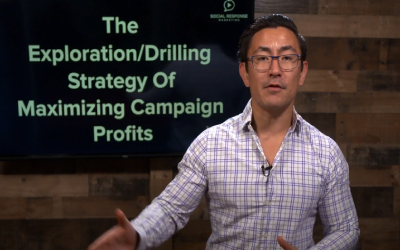
Video 11: The Exploration/Drilling Strategy Of Maximizing Campaign Profits
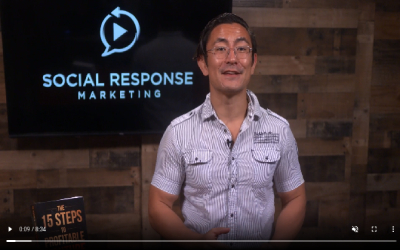
Video 1: Welcome to Ad Management Black Belt
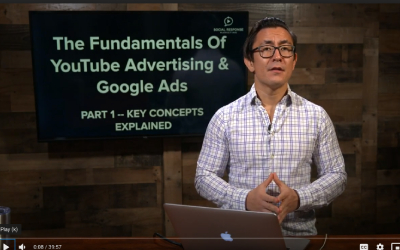
Video 2: How Campaigns Are Organized In Google Ads — Campaigns, Ad Groups, and Ads (Google Ads Fundamentals) Part 1
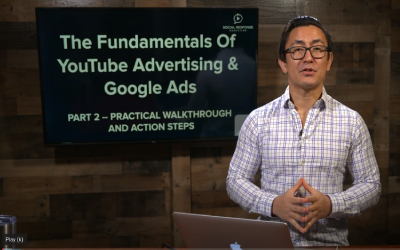
Video 3: How Campaigns Are Organized In Google Ads — Campaigns, Ad Groups, and Ads (Google Ads Fundamentals) Part 2
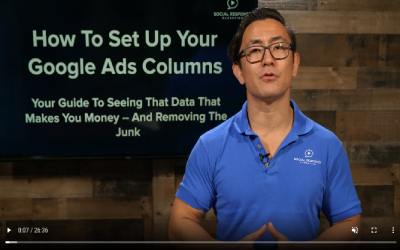
Video 4 : How To Set Up Your Google Ads Columns
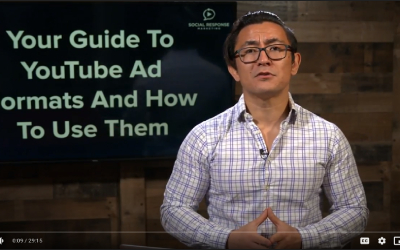
Video 5: YouTube Ad Formats Explained — Learn What Each Format Is, And When To Use Each Type Of Ad
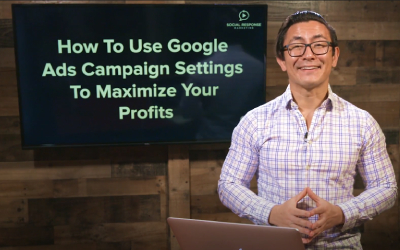
Video 6: How To Use Google Ads Campaign Settings To Maximize Your Profits
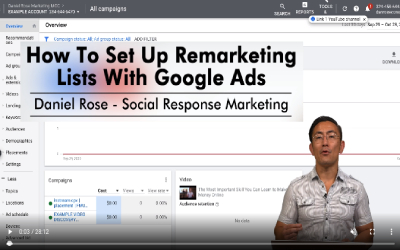
Video 7:How To Set Up Re-marketing Lists With Google Ads
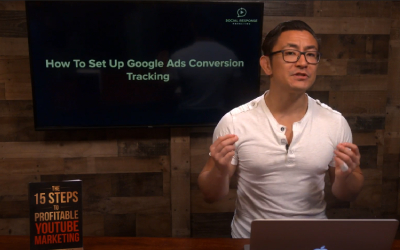
Video 8: How To Set up Conversion Tracking With Google Ads
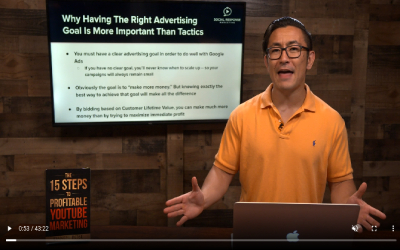
Video 9: LTV and Your Advertising Goal
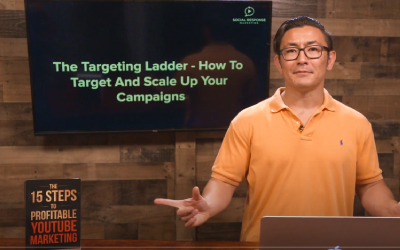
Video 10: The Targeting Ladder
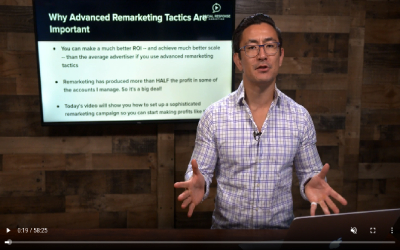
Video 12: How To Use Re-marketing Like A Ninja – Advanced Re-marketing Tactics

Video 13:The Ten Pillars Of Great Campaign Management — PART 1 – BIDS, BUDGETS & AD GROUP MANAGEMENT
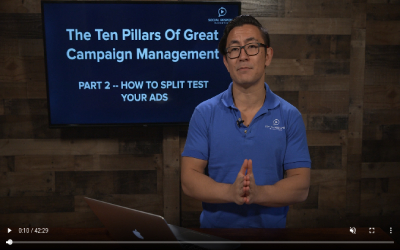
Video 14:The Ten Pillars Of Great Campaign Management — PART 2 — HOW TO SPLIT TEST YOUR ADS
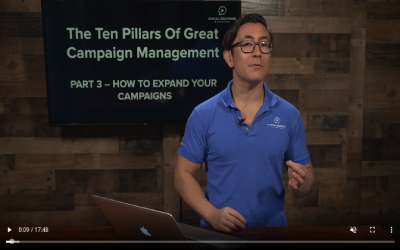
Video 15: The Ten Pillars Of Great Campaign Management — PART 3 — HOW TO EXPAND YOUR CAMPAIGNS
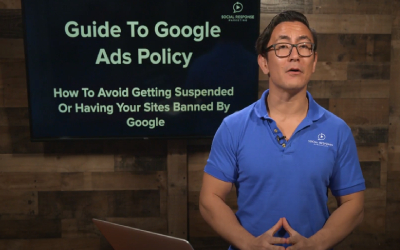
Video 16: Guide To Google Ads Policy
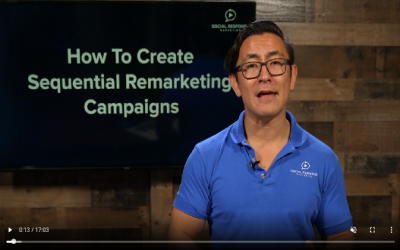
Video 17: How To Create Sequential Remarketing Campaigns
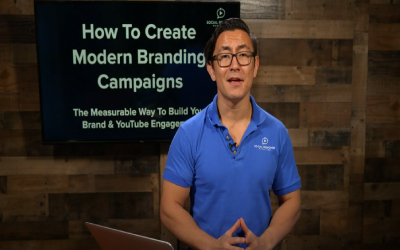
Video 18: How To Create Modern Branding Campaigns
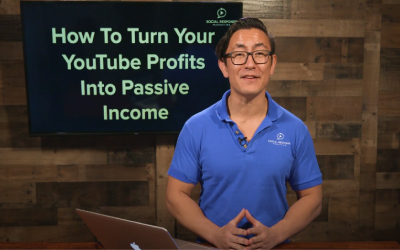
Video 19: How To Turn Your YouTube Profits Into Passive Income
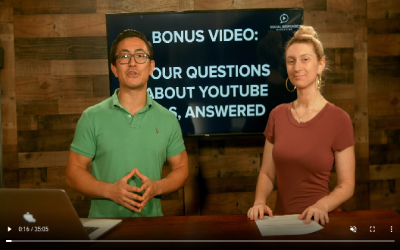
Video 20: BONUS VIDEO: YOUR QUESTIONS ABOUT YOUTUBE ADS, ANSWERED
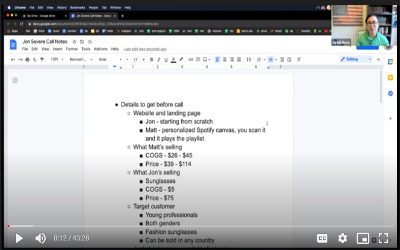
Video 21: BONUS VIDEO: How To Maximize A Small Ad Budget
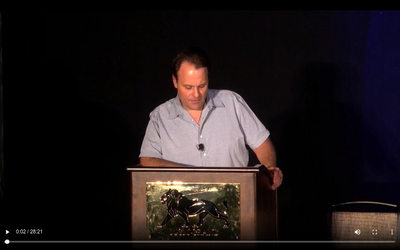
Video 22: How Financial Professionals Can Use YouTube Ads To Get Clients
Free Bonus Gift For All Members - 30 Minute Consultation With A YouTube Advertising Expert
You've given yourself a HUGE advantage over other advertisers by buying this course, and implementing what you learn. But to take your YouTube ad game to the next level, I recommend talking with one of the YouTube advertising experts on my team.
Before the call, my team will look over your website, your ads, and any existing campaigns you have. They'll give you a few quick, actionable tips that you can implement immediately to start improving your campaigns. Then, they'll outline a long term strategy that you can follow to take your YouTube ads to the next level.
If you qualify for coaching or ad management programs, the coach will also explain how that will work on the call. And if you qualify, you'll get the chance to start working with us directly at a discount.
We sell this call for $397 to non-members, but now offering them FREE with the purchase of YouTube Ad Management Black Belt.

